Something about GTA 5:
We all know GTA 5 has become so popular game for anyone because of its So beautiful gameplay and storyline. The game is getting a large amount of money every day. Everyone wants this game on their android phones that they have already. But this game requires a large memory to play on android devices. This game does not work correctly on pc and you want this game on android devices. Gloud game is one of the best apps to play GTA 5. But some people have no money to pay for the game to play. But Gloud games gives us an offer to play games free. But we can not play GTA 5 without any payment. Now some modders have hacked the gloud games app and make a mod. So we can play GTA 5 without any payment.
Today I gonna show you how to download and play GTA 5 on your android devices. I have tested this app and it works for any game so I recommend you to download and install it.
Please subscribe to my channel D Gaming Guruji and follow me on Facebook as a gaming page Gforce Games where I share my latest videos, creativity and many other things.
Also, see this post:
Requirements for this game:
Gloud games need a perfect internet connection so you should have a perfect wifi connection and server.
Don't use mobile data.
Gloud games hacked apk.\
Speed CN VPN to skip updates of gloud games.
Minimum 4 Gb ram.
How to download and install gloud games plus play GTA 5:
First, click to download the apk file and download it.
Also, downloads the apk of Speed CN VPN.
Now install both apps.
after the installation of apps, open speed CN VPN first.
Click the large button of this app with it will open.
Now your VPN has enabled.
Now open the Gloud game app.
Skip the updates of gloud games.
Now your app will start.
Go to the menu and go to SVIP option.
Search for GTA 5.
Open the game and click to start the game.
The happy news is that your game will start successfully.
Thanks.

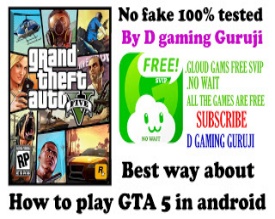










No comments:
Post a Comment
For more information do comments.